How to Use Sell Limit and Sell Stop Order – Explained With Examples
In this lesson we will discuss the sell limit and sell stop and how you can use them as well as how you can execute the order on your trading platform.
However, to understand the sell limit and sell stop we must understand the market order.
Market Orders
When you are placing a market order you are placing either a buy or sell order to enter at the best available price.
An example of this may be; you enter a market order to buy ABC / XYZ pair that has a bid price of 1.3512 and an ask of 1.3514.
After placing your buy order, XYZ would be sold to you at 1.3514.
See the image below showing a market order on MT4;
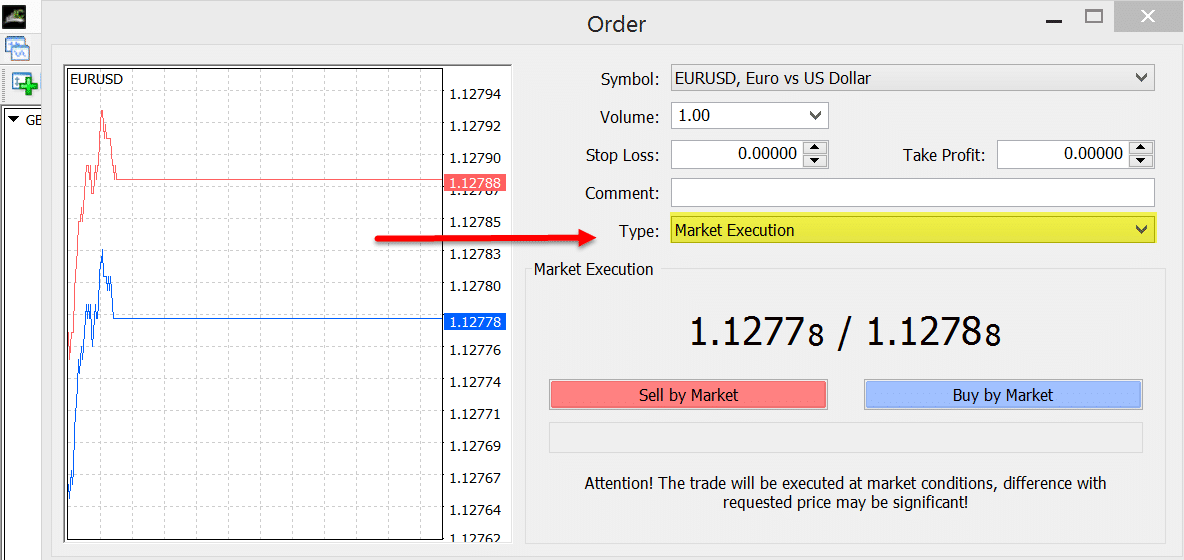
You also need to keep in mind that you will not always be entered into the exact price you were quoted when you hit buy or sell.
Depending on the market conditions for example, when news is released and the market is extremely volatile, you may get a different price.
What is a Sell Limit and Sell Stop Entry Order?
When placing a sell limit or sell stop entry order you are placing an order to sell above, or to sell below where the current price is.
An example of this may be;
You want to enter the ABC / XYZ pair, but only if the price moves lower.
You have two options. Wait and see if the price moves lower, and if it does, then enter a market order to enter.
Or, you could create a sell stop order so that if price moves lower and into the level you want to enter, you will be entered.
Four Different MT4 Pending Orders
In MT4 there are four different types of pending orders that you can select from and for ease I have added them below and what they are used for;
Buy Limit – Order to go long at a level lower than current market price
Sell Limit – Order to go short at a level higher than current market price
Buy Stop – Order to go long at a level higher than current market price
Sell Stop – Order to go short at a level lower than market price
Using the Sell Limit and Sell Stop
Sell Limit Order
A sell limit order is an order you will place to sell above the current market price.
An example of a sell limit order may be; ABC / XYZ is trading at 1.3210 and you want to sell when the price reaches 1.3220.
You could create a sell limit so that if price moves higher into 1.3220 you would be entered into a short trade.
See below how you could enter a sell limit on MT4;
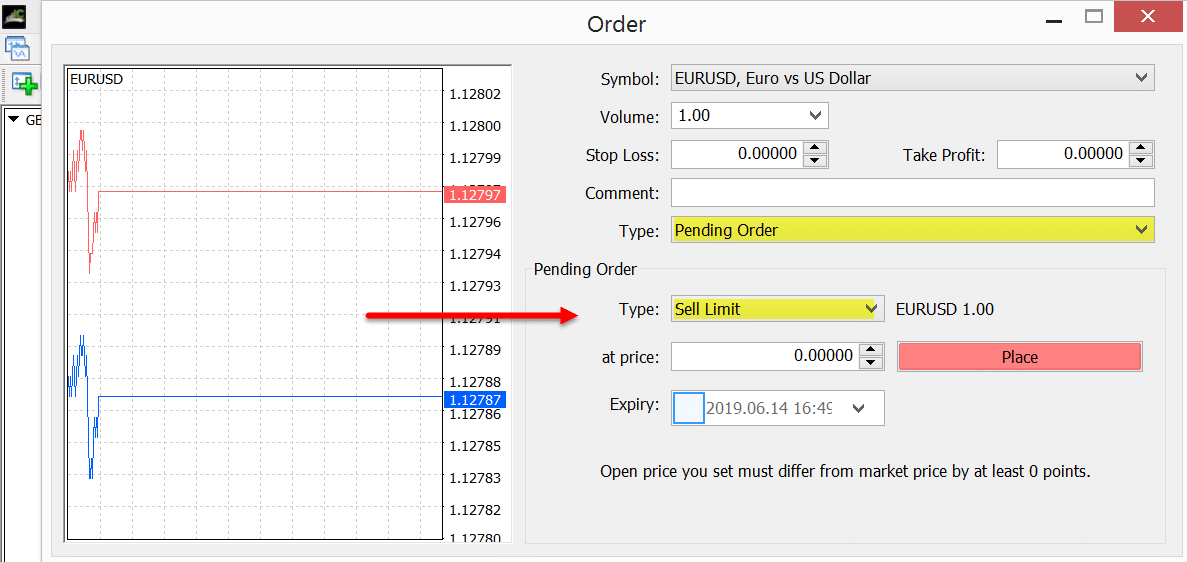
This order is similar to the buy limit and can be used to enter at a price that is more favorable and of your choosing. You could use this order type if you are a price action trader and think price will reverse.
Sell Stop Order
A sell stop order is an order you will place to sell below the current market price.
An example of a sell stop order may be; ABC / XYZ is trading at 1.3250 and you want to sell when the price moves lower and reaches 1.3220.
You could create a sell stop so that if price moves lower and into 1.3220 you would be entered into a short trade.
See below how you could enter a sell stop on MT4;
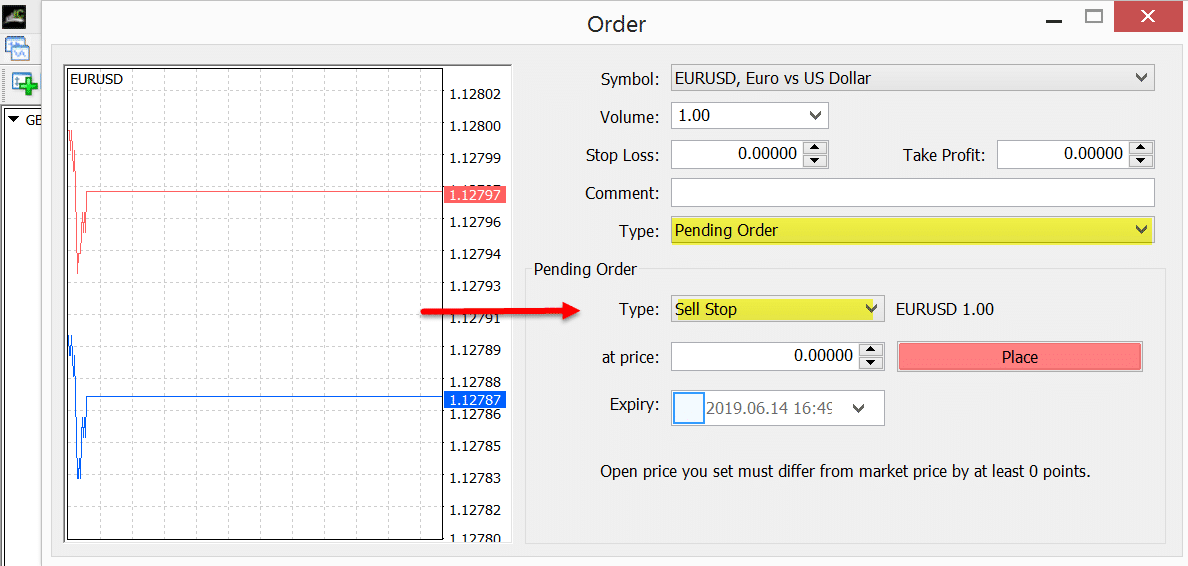
This order is similar to the buy stop and can be used if you think price is going to continue in a certain direction.
Breakout traders looking for a level to quickly break and traders using a pyramiding entry method will often use these entry types.
How to Place a Buy Limit and Buy Stop Order on MT4 / MT5
NOTE: If you don’t have the correct New York close MT4 / MT5 charts you can download a free demo here.
Here are the steps to place pending sell limit and sell stop orders;
– When you have your MT4 / MT5 charts open;
– Click tools >> New Order button.
– From the ‘symbol’ drop-down list, choose the currency pair you want to trade.
– In the Order Type dropdown select ‘Pending Order’.
You will be presented with 4 options:
Buy Limit – Order to go long a level lower than current market price
Sell Limit – Order to go short at a level higher than current market price
Buy Stop – Order to go long at a level higher than current market price
Sell Stop – Order to go short at a level lower than market price
– Next, enter the price you want to enter.
– Enter the size of your position in the volume field.
– Fill in the stop loss and take profit fields.
– Once you are happy and it is all filled out, click the ‘Place’ button to enter your trade.
Recap
I hope this helps you understand the sell limit and sell stop a little better.
If you want to learn about the other order types you can read about the buy limit and buy stop and also how you can use the stop loss order in your trading.
Safe trading,
Johnathon

